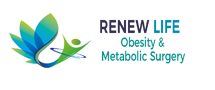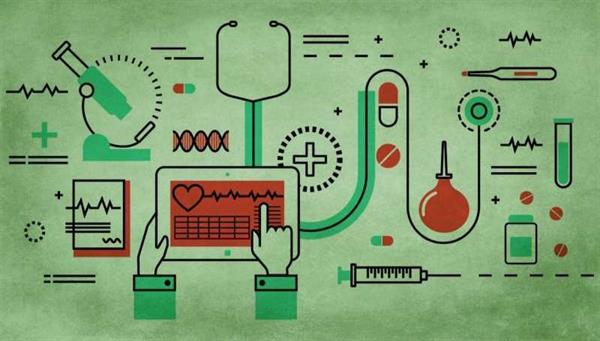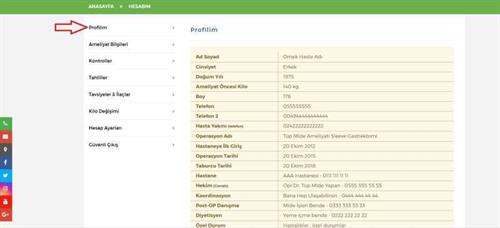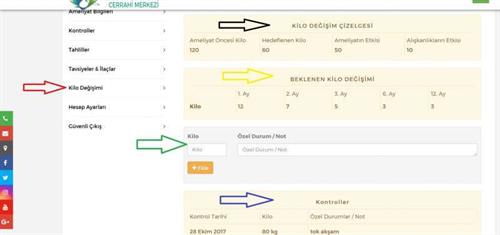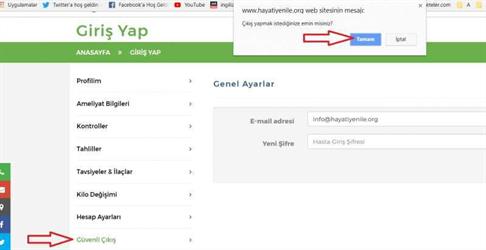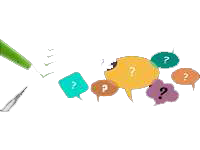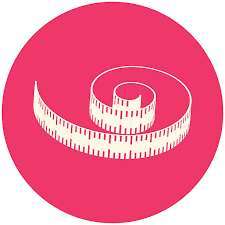Patient Tracking System
What Is Patient Tracking System?
In this system, you can use your personal account to view your all your health status and information about the operation, medication, recommendations, weight, diet, sport, psychology, nutrition plans, etc. This system can be reached easily by your computer and smart phone.
In this patient tracking system:
- You can view your personal documents and contact information of relevant medical personnel and our health team.
- You can see detailed information about your surgery such as gastric photography, pathology report, epicrisis report, operation data, leak test video.
- You can view data such as your examination dates and your health status.
- This allows you to see your health status, suggestions for your improvement, and other important details at any time over a longer period. The tests and documents filled out during your routine examinations are automatically saved in the system. After each examination, the data is saved by doctors, nurses or the health team so that your health status can be checked on a short and long term. This procedure has importance for both right weight loss and successful and correct interference. In other words, it is crucial that you lose weight healthily and that your health status remains stable.
- You can see your old and new test results.
- It is very important that the test results are saved in the system so that progress of your recovery can be viewed at any time. This allows both eating and drinking habits and vitamin, mineral, protein and biochemical levels for being examined in detail.
- You can access information about the drugs recommended to you by doctors, nutritionists, fitness trainer, and consultants at any time.
- You can find out about your health status at any time.
- You can view your weight history and save your data.
- You can compare your data with the previous ones. Our patients can see information about their own different metabolic states, everyday works, everyday life, state of the stomach, and expected weight change.
Use of Patient Tracking System:
In order to use the patient tracking system, you should receive an email and a password from Renew Your Life. After getting your personal email address and password, you can do the following things:
1. Register - Where Can I Enter the System?
Click the ‘Patient Log-in’ button in the upper right corner on Renew Your Life homepage.
2. Log in - Mail and Password
Enter your email address and password in the areas marked in red.
3. My Profile - Patient Data
After log in, you can see your data on the left side. If you click on ‘My Profile’ tab, you can view your personal data, surgery date, and telephone numbers of the hospital, doctors, consultants and dietitians.
4. Information About the Surgery - Gastric Photography
On the left side, you can view all the data relating to the surgery by clicking the tabs. On the right side (see red arrow), you can see the stomach photograph. To enlarge the photo, please click on it.
5. Surgery Information - Pathology Report
Click ‘Pathology value’ tab in the ‘Information about surgery’, so you can find the laboratory results of remained stomach after the surgery. Please click on it for a detailed information.
6. Surgery Information - Leak Test
Click ‘Leak test’ tab in the ‘Information about surgery’, so you can find leak test results of the remained stomach in a video and photograph format.
7. Surgery Information - Epicrisis Report
Click ‘Epicrisis report’ tab in the ‘Information about surgery’, so you can see your surgery data, blood test, consultations and other information.
8.Controls and Examinations
You can access ‘Controls’ on the left. On the right side, you can see the examination data, tests, the next examination date and older information about the surgery.
9. Tests and Analyses
On the left side (see red arrow), you can see all the data relating to current and older test results. To enlarge the photo, please click on it.
10. Recommendations and Medication
On the left side (see red arrow), you can see the recommendations and medication. On the right side, you see some recommendations such as medication utilization, recommended diet, exercise program, and eating habits.
11. Weight Change and Medication
On the left side (see red arrow), you can see your weight loss. The black arrow shows the expected weight loss. The yellow arrow shows your month to month weight loss. You can evaluate your process according to this section. You can enter and save your current weight at any time in the tab that is shown with the green arrow. Also, you can view your weight change in the tab that is shown with the blue arrow.
12. Your Account – Change Your Password
You can change your Patient Tracking System email address and password clicking on the left (see red arrow).
13. Log out
Click on the ‘Log out’ tab. After, you’ll see ‘Are you sure you want to leave this page?’ Click on ‘Yes.’